As promised, I put the code of the climate_change app online. For that reason, I created an account on github trying to use Git for the first time. This is also the first time I am using a distributed version control system, i.e. you can create branches of the project, develop the forks separately on different computers, and merge them in any order. There is no main centralized repository. The code on github that I uploaded is just one initial copy.
I am still new to Git commands and workflows. You can share your knowledge with me. For example, maybe you know some good cheat sheet or writings about Git. Or you can try to fork the project I committed, change it somehow and then push for merging (not sure if I'm using correct jargon). I will share with you what I find interesting and useful about Git while learning it.
Aidas Bendoraitis on development with Django, Python, and JavaScript. I am migrating this blog to djangotricks.com
2009-10-20
2009-10-19
Weather App Tutorial. Part 5 of 5. Graph View
I had some problems with the internet, so I am posting this entry a little later that expected. But anyway, this is it - the final part of the tutorial about the weather app. You can read the first four parts here: 1, 2, 3, 4. Today I will show you how to display a chart with statistical data from the collected weather details.
I googled a little to find out what charting system to use for this small project. And I found Open Flash Chart as an interesting solution. It's a flash-based charting system which uses Ajax requests to get the data for the graphs. That means that we'll need a view which will show the graphs and another view, which will provide the data. Each location will have its own page displaying a chart, so it would be nice to have URLs where each location would be accessed by a slug. We already have a field
So I add this new field to the
Then I create and apply a migration for it:
Let's run the webserver once again. Go to
Next I need to define a view which will display the graphs. This looks as simple as this:
Whereas the template created at
Also let's not forget to download the Open Flash Chart flash file itself which is in the archive of this package. I placed the file
Originally, Open Flash Chart uses PHP on the server side to provide data to the flash-based client side. But fortunately there is a port to python which I will be using for forming the data to the charts. I don't want to get dirty fingers by creating all this manually forming JSON object using
Using the examples found at a tutorial, I created a view for providing chart data. The
If I run the webserver again and go to
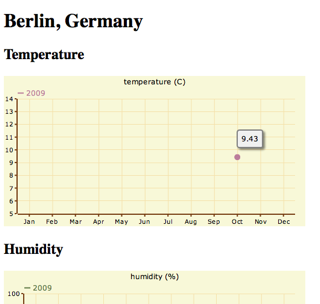
We need some more data. There is Time Machine app in the Applications directory in my computer, so let's use it to move forward to year 2012 to check weather statistics. Damn it! It didn't function properly. Then I'll need to generate statistical data myself. Anyway, according to Mark Twain, there are three kinds of lies: lies, damned lies, and statistics.
I'll use python interactive development environment a.k.a. shell to prepopulate that data.
I defined minimal and maximal temperatures for each month in a tuple of tuples. Then I went through three years and for each month of that year I added random temperatures which would be in the range of minimal and maximal temperatures for that month. Humidity, wind speed and visibility are randomized without monthly ranges. The graph after data population looks like this:

That's it. Finally, I completed this tutorial. You had a chance to watch the process of Django app development. You saw, how virtualmin, migrations and third-party libraries can be used. Hopefully, you got some inspirations to create something cool by yourself just for fun.
I will publish the full code soon somewhere and you'll have a chance to download it and modify.
If something is too confusing, you don't understand some part of the tutorial, or you think that it could be improved somehow, don't hesitate to write comments.
I googled a little to find out what charting system to use for this small project. And I found Open Flash Chart as an interesting solution. It's a flash-based charting system which uses Ajax requests to get the data for the graphs. That means that we'll need a view which will show the graphs and another view, which will provide the data. Each location will have its own page displaying a chart, so it would be nice to have URLs where each location would be accessed by a slug. We already have a field
sysname which could be used here, but my best practice is to have separate fields for url slugs which might be changed at anytime and sysnames which should be defined once and not changed at all because the sysname binds an object with a template.So I add this new field to the
Location model in models.py:
class Location(models.Model):
#...
slug = models.SlugField(
_("slug for urls"),
max_length=200,
unique=True,
blank=True,
default="",
)
#...
Then I create and apply a migration for it:
python manage.py startmigration add_slug --auto
python manage.py migrate climate_change
Let's run the webserver once again. Go to
http://127.0.0.1:8000/admin/climate_change/location/1/, add "berlin" as a slug and save the record.Next I need to define a view which will display the graphs. This looks as simple as this:
# -*- coding: UTF-8 -*-
from django.shortcuts import get_object_or_404, render_to_response
Location = models.get_model("climate_change", "Location")
def display_charts(request, slug):
location = get_object_or_404(Location, slug=slug)
return render_to_response(
"climate_change/charts.html",
{'location': location},
context_instance=RequestContext(request),
)
Whereas the template created at
templates/climate_change/charts.html includes this code:
{% extends "base.html" %}
{% load i18n %}
{% block title %}{{ location.name }}{% endblock %}
{% block header %}
</code><h1>{{ location.name }}</h1>
{% endblock %}
{% block content %}
<div class="chart-temperature">
<h2>{% trans "Temperature" %}</h2>
<object type="application/x-shockwave-flash" data="/media/flash/open-flash-chart.swf?data-file={% url climate_change_temperature slug=location.slug %}" height="250" width="500">
<param name="movie" value="/media/flash/open-flash-chart.swf?data-file={% url climate_change_temperature slug=location.slug %}">
<param name="allowScriptAccess" value="sameDomain">
<param name="quality" value="high">
</object>
</div>
<div class="chart-humidity">
<h2>{% trans "Humidity" %}</h2>
<object type="application/x-shockwave-flash" data="/media/flash/open-flash-chart.swf?data-file={% url climate_change_humidity slug=location.slug %}" height="250" width="500">
<param name="movie" value="/media/flash/open-flash-chart.swf?data-file={% url climate_change_humidity slug=location.slug %}">
<param name="allowScriptAccess" value="sameDomain">
<param name="quality" value="high">
</object>
</div>
<div class="chart-wind-speed">
<h2>{% trans "Wind speed" %}</h2>
<object type="application/x-shockwave-flash" data="/media/flash/open-flash-chart.swf?data-file={% url climate_change_wind_speed slug=location.slug %}" height="250" width="500">
<param name="movie" value="/media/flash/open-flash-chart.swf?data-file={% url climate_change_wind_speed slug=location.slug %}">
<param name="allowScriptAccess" value="sameDomain">
<param name="quality" value="high">
</object>
</div>
<div class="chart-visibility">
<h2>{% trans "Visibility" %}</h2>
<object type="application/x-shockwave-flash" data="/media/flash/open-flash-chart.swf?data-file={% url climate_change_visibility slug=location.slug %}" height="250" width="500">
<param name="movie" value="/media/flash/open-flash-chart.swf?data-file={% url climate_change_visibility slug=location.slug %}">
<param name="allowScriptAccess" value="sameDomain">
<param name="quality" value="high">
</object>
</div>
{% endblock %}
Also let's not forget to download the Open Flash Chart flash file itself which is in the archive of this package. I placed the file
open-flash-chart.swf at media/flash.Originally, Open Flash Chart uses PHP on the server side to provide data to the flash-based client side. But fortunately there is a port to python which I will be using for forming the data to the charts. I don't want to get dirty fingers by creating all this manually forming JSON object using
simplejson, especially because there is not complete reference of Open-Flash-Chart API (just examples and tutorials). So I downloaded python port, extracted the content and copied OpenFlashChart.py to climate_change_env/lib/python2.5/site-packages/ which is the location of python libraries which will be installed a.k.a. under python path for the virtual environment "climate_change_env".Using the examples found at a tutorial, I created a view for providing chart data. The
views.py looks now like this:
# -*- coding: UTF-8 -*-
from datetime import datetime, timedelta
from random import random
# http://open-flash-chart-python.googlecode.com/files/Python%202.10.zip
from OpenFlashChart import Chart
from django.db import models
from django.http import HttpResponse
from django.template import RequestContext
from django.shortcuts import get_object_or_404, render_to_response
from django.utils.translation import ugettext as _
from django.utils.encoding import force_unicode
Location = models.get_model("climate_change", "Location")
WeatherLog = models.get_model("climate_change", "WeatherLog")
def display_charts(request, slug):
location = get_object_or_404(Location, slug=slug)
return render_to_response(
"climate_change/charts.html",
{'location': location},
context_instance=RequestContext(request),
)
def rgb_to_html_color(r, g, b):
""" convert an R, G, B to #RRGGBB """
return '#%02x%02x%02x' % (r, g, b)
def json_get_statistics(request, slug, field):
location = get_object_or_404(Location, slug=slug)
extreme_values = location.weatherlog_set.aggregate(
models.Min(field),
models.Max(field),
models.Min("timestamp"),
models.Max("timestamp"),
)
elements = []
for year in range(
extreme_values['timestamp__min'].year,
extreme_values['timestamp__max'].year + 1,
):
element = Chart()
monthly_values = []
for month in range (1, 13):
monthly = location.weatherlog_set.filter(
timestamp__year=year,
timestamp__month=month,
).aggregate(models.Avg(field))
monthly_values.append(monthly['%s__avg' % field])
element.values = monthly_values
element.type = "line"
element.dot_style.type = "dot"
element.dot_style.dot_size = 5
random_html_color = rgb_to_html_color(
r=63+int(random() * 128),
g=63+int(random() * 128),
b=63+int(random() * 128),
)
element.dot_style.colour = random_html_color
element.width = 4
element.colour = random_html_color
element.text = str(year)
element.font_size = 10
elements.append(element)
# Create chart
chart = Chart()
chart.y_axis.min = float(str(extreme_values['%s__min' % field]))
chart.y_axis.max = float(str(extreme_values['%s__max' % field]))
chart.y_axis.font_size = 10
chart.title.text = force_unicode(WeatherLog._meta.get_field(field).verbose_name)
chart.x_axis.labels.labels = [
_("Jan"), _("Feb"), _("Mar"), _("Apr"),
_("May"), _("Jun"), _("Jul"), _("Aug"),
_("Sep"), _("Oct"), _("Nov"), _("Dec"),
]
#
# here we add our data sets to the chart:
#
chart.elements = elements
return HttpResponse(chart.create())
If I run the webserver again and go to
http://127.0.0.1:8000/climate-change/berlin/, I see a single dot in each graph.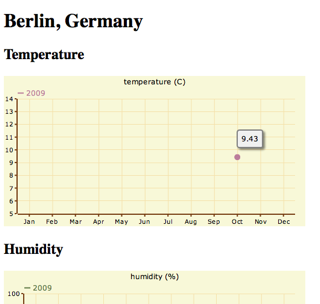
We need some more data. There is Time Machine app in the Applications directory in my computer, so let's use it to move forward to year 2012 to check weather statistics. Damn it! It didn't function properly. Then I'll need to generate statistical data myself. Anyway, according to Mark Twain, there are three kinds of lies: lies, damned lies, and statistics.
I'll use python interactive development environment a.k.a. shell to prepopulate that data.
python manage.py shell
>>> from django.db import models
>>> Location = models.get_model("climate_change", "Location")
>>> location = Location.objects.get(sysname="berlin")
>>> extremes = (
... (-5, 4), (-4, 5), (-2, 10), (2, 15),
... (6, 20), (9, 24), (11, 25), (10, 25),
... (7, 20), (4, 15), (0, 9), (-2, 5),
... )
>>> from random import random
>>> from datetime import datetime
>>> for year in range(2009, 2012):
... for month in range(1, 13):
... temp_range = extremes[month-1][1] - extremes[month-1][0]
... t = extremes[month-1][0] + int(random() * temp_range)
... location.weatherlog_set.create(
... timestamp=datetime(year, month, 1),
... temperature=t,
... humidity=int(random()*100),
... wind_speed="%.2f" % (random()*372),,
... visibility="%.2f" % (random()*100),
... )
I defined minimal and maximal temperatures for each month in a tuple of tuples. Then I went through three years and for each month of that year I added random temperatures which would be in the range of minimal and maximal temperatures for that month. Humidity, wind speed and visibility are randomized without monthly ranges. The graph after data population looks like this:

That's it. Finally, I completed this tutorial. You had a chance to watch the process of Django app development. You saw, how virtualmin, migrations and third-party libraries can be used. Hopefully, you got some inspirations to create something cool by yourself just for fun.
I will publish the full code soon somewhere and you'll have a chance to download it and modify.
If something is too confusing, you don't understand some part of the tutorial, or you think that it could be improved somehow, don't hesitate to write comments.
2009-10-17
Weather App Tutorial. Part 4 of 5. Template Tag
If you followed the first parts of the tutorial, you should have basic understanding how to create an app with models, set up administration, and retrieve data from third-party services. This part is about displaying collected data in any template using custom template tag.
At first, we need to create a directory
I will call the template library
But wait! It's such a pain to add new fields and modify database schema... Not, if you are using south! Let's quickly install it and then put it under INSTALLED_APPS.
Note that south was installed in the virtual environment not spoiling the global python namespace. Now we will syncronize the database to create
Now we can finally add the new
I had to set the default value to empty string because otherwise south throws exception when I use sqlite3. Anyway, after running those commands, I started the built in webserver again and added the
We can get back to
As you might see from the code, the template tag is using a template which can be redefined by the template designer. We still need the default template itself, so I will create a directory
How can I test the template tag? I will need a new page which will include it. So I will add a rule in
So the
The
And also we'll need an extension in the
When I run the development server and go to

It's time for the graphs! The end of this tutorial will be published here tomorrow.
At first, we need to create a directory
templatetags containing an empty __init__.py file in the climate_change directory.
mkdir -p climate_change/templatetags
touch climate_change/templatetags/__init__.py
I will call the template library
weather. So I have to create a file weather.py in climate_change/templatetags and define and register the template tag in that file. The template tag get_current_weather should display the current weather for a chosen location. To define what location you choose, you could refer to id, name or location_id, but none of them is appropriate for this reason. id and location_id are not remember-able and not informative enough, whereas the name might be changed to translate the city to another language or to add some more specifics and this change would detach the template tag from the location. For those reasons, it is best to create a new field sysname for the location model which would have a unique non-changeable value as a textual humanized identifier for templates.But wait! It's such a pain to add new fields and modify database schema... Not, if you are using south! Let's quickly install it and then put it under INSTALLED_APPS.
easy_install south
#...
INSTALLED_APPS = (
# django core
"django.contrib.auth",
"django.contrib.contenttypes",
"django.contrib.sessions",
"django.contrib.sites",
"django.contrib.admin",
# third-party
"south",
# project-specific
"climate_change",
)
#...
Note that south was installed in the virtual environment not spoiling the global python namespace. Now we will syncronize the database to create
south_history table, create the initial migration for climate_change and apply it.
# create the missing database table from south app
python manage.py syncdb
# create initial migration for climate_change app which will be used by new projects
python manage.py startmigration climate_change --initial
# fake this migration for this project
python manage.py migrate climate_change --fake
Now we can finally add the new
sysname field, create migration for it and apply it.
#...
class Location(models.Model):
sysname = models.SlugField(
_("system name"),
max_length=200,
unique=True,
blank=True,
default="",
help_text=_("Do not change this value"),
)
name = models.CharField(_("name"), max_length=200)
location_id = models.CharField(
_("location ID"),
max_length=20,
help_text=_("Location IDs can be retrieved from URLs of weather "
"at specific cities at Yahoo! Weather, e.g. GMXX0008 from "
"http://weather.yahoo.com/forecast/GMXX0008.html"),
)
#...
# create a new migration called "add_sysname"
python manage.py startmigration climate_change add_sysname --auto
# apply it to the database
python manage.py migrate climate_change
I had to set the default value to empty string because otherwise south throws exception when I use sqlite3. Anyway, after running those commands, I started the built in webserver again and added the
sysname "berlin" to the record of Berlin's location.We can get back to
weather.py and add the template tag there
# -*- coding: UTF-8 -*-
from django.db import models
from django import template
from django.template import loader
register = template.Library()
### TAGS ###
def do_get_current_weather(parser, token):
"""
Returns the latest known weather information.
Usage::
{% get_current_weather in <location_sysname> [using <template_path>] [as <var_name>] %}
Examples::
{% get_current_weather in "berlin" using "climate_change/custom_weather.html" %}
{% get_current_weather in "london" as current_weather %}
var sCurrentWeather = "{{ current_weather|escapejs }}";
"""
bits = token.split_contents()
tag_name = bits.pop(0)
template_path = ""
var_name = ""
location_sysname = ""
try:
while bits:
first_word = bits.pop(0)
second_word = bits.pop(0)
if first_word == "in":
location_sysname = second_word
elif first_word == "using":
template_path = second_word
elif first_word == "as":
var_name = second_word
except ValueError:
raise template.TemplateSyntaxError, "get_current_weather tag requires a following syntax: {% get_current_weather [using <template_path>] [as <var_name>] %}"
return CurrentWeatherNode(tag_name, location_sysname, template_path, var_name)
class CurrentWeatherNode(template.Node):
def __init__(self, tag_name, location_sysname, template_path, var_name):
self.tag_name = tag_name
self.location_sysname = location_sysname
self.template_path = template_path
self.var_name = var_name
def render(self, context):
location_sysname = template.resolve_variable(
self.location_sysname,
context,
)
template_path = ""
if self.template_path:
template_path = template.resolve_variable(
self.template_path,
context,
)
context.push()
WeatherLog = models.get_model("climate_change", "WeatherLog")
logs = WeatherLog.objects.filter(
location__sysname=location_sysname,
).order_by("-timestamp")
if logs:
context['weather'] = logs[0]
output = loader.render_to_string(
[template_path, "climate_change/current_weather.html"],
context,
)
context.pop()
if self.var_name:
context[self.var_name] = output
return ""
else:
return output
register.tag("get_current_weather", do_get_current_weather)
### FILTERS ###
# none at the moment
As you might see from the code, the template tag is using a template which can be redefined by the template designer. We still need the default template itself, so I will create a directory
templates/climate_change and a file current_weather.html with this content:
{% load i18n %}
<div class="current-wheather">
<h3>{{ weather.location.name }}</h3>
<dl>
<dt>{% trans "Temperature" %}:</dt>
<dd>{{ weather.temperature }}° C</dd>
<dt>{% trans "Humidity" %}:</dt>
<dd>{{ weather.humidity }} %</dd>
<dt>{% trans "Wind speed" %}:</dt>
<dd>{{ weather.wind_speed }} km/h</dd>
<dt>{% trans "Visibility" %}:</dt>
<dd>{{ weather.visibility }} km</dd>
</dl>
</div>
How can I test the template tag? I will need a new page which will include it. So I will add a rule in
urls.py to redirect root url to index.html which will extend from base.html.So the
base.html looks like this:
{% block doctype %}>!DOCTYPE html PUBLIC "-//W3C//DTD XHTML 1.0 Strict//EN""http://www.w3.org/TR/xhtml1/DTD/xhtml1-strict.dtd">{% endblock %}
{% load i18n %}
<html>
<head>
<meta http-equiv="Content-type" content="text/html; charset=utf-8" />
<title>{% block title %}simple document{% endblock %}</title>
{% block extra_head %}{% endblock %}
</head>
<body>
<div id="header">{% block header %}{% endblock %}</div>
<div id="content">{% block content %}{% endblock %}</div>
<div id="footer">{% block footer %}{% endblock %}</div>
</body>
</html>
The
index.html looks like this:
{% extends "base.html" %}
{% load i18n weather %}
{% block content %}
{% get_current_weather in "berlin" %}
{% endblock %}
And also we'll need an extension in the
urls.py:
from django.conf.urls.defaults import *
from django.contrib import admin
admin.autodiscover()
urlpatterns = patterns("",
(
r"^$",
"django.views.generic.simple.direct_to_template",
{'template': "index.html"},
),
(r"^admin/", include(admin.site.urls)),
)
When I run the development server and go to
http://127.0.0.1:8000/, I see this:
It's time for the graphs! The end of this tutorial will be published here tomorrow.
2009-10-16
Weather App Tutorial. Part 3 of 5. Management Command
As you might have noticed, this is a continuous tutorial about an app which regularly checks weather and reports how it changes throughout years. Previously I wrote how to start a project and define the models. The interestingness of the app starts now. I will show you how to import weather details from Yahoo! Weather using a management command.
Management commands in Django are those which are recognized by
To create a management command, you have to create directories
Now I'll create a file
Now we can try running the command from the project directory using the following:
I get this result:
To define this task as a cron job running hourly, you can either type
OK. Cool. The next thing to do is the template tag which displays the details of recent weather.
Management commands in Django are those which are recognized by
manage.py and django-admin.py, e.g. syncdb, shell, runserver, etc. It's not difficult to inject your own custom commands for your app. We'll need one that will be set as a scheduled task to check the current weather.To create a management command, you have to create directories
management/commands/ inside of your climate_change directory and create empty files __init__.py in each of them.
mkdir -p climate_change/management/commands
touch climate_change/management/__init__.py
touch climate_change/management/commands/__init__.py
Now I'll create a file
climate_change/management/commands/check_weather.py which will aggregate the data from the feed. Just looking at the examples of Django core commands, you can find, that management-command modules should have a class Command with an overridden method handle_norargs which will have all the logic of the command. I found an example of importing weather from Yahoo! and will be using it here.
# -*- coding: UTF-8 -*-
import urllib
from xml.dom import minidom
from pprint import pprint
from datetime import datetime
from django.db import models
from django.core.management.base import NoArgsCommand
Location = models.get_model("climate_change", "Location")
WeatherLog = models.get_model("climate_change", "WeatherLog")
SILENT, NORMAL, VERBOSE = 0, 1, 2
WEATHER_URL = 'http://xml.weather.yahoo.com/forecastrss?p=%s&u=c'
WEATHER_NS = 'http://xml.weather.yahoo.com/ns/rss/1.0'
def weather_for_location(location_id):
# taken from http://developer.yahoo.com/python/python-xml.html
# and modified a little
url = WEATHER_URL % location_id
dom = minidom.parse(urllib.urlopen(url))
forecasts = []
for node in dom.getElementsByTagNameNS(WEATHER_NS, 'forecast'):
forecasts.append({
'date': node.getAttribute('date'),
'low': node.getAttribute('low'),
'high': node.getAttribute('high'),
'condition': node.getAttribute('text')
})
ycondition = dom.getElementsByTagNameNS(WEATHER_NS, 'condition')[0]
ywind = dom.getElementsByTagNameNS(WEATHER_NS, 'wind')[0]
yatmosphere = dom.getElementsByTagNameNS(WEATHER_NS, 'atmosphere')[0]
return {
'current_condition': ycondition.getAttribute('text'),
'current_temp': ycondition.getAttribute('temp'),
'current_humidity': yatmosphere.getAttribute('humidity'),
'current_visibility': yatmosphere.getAttribute('visibility'),
'current_wind_speed': ywind.getAttribute('speed'),
'forecasts': forecasts,
'title': dom.getElementsByTagName('title')[0].firstChild.data,
'guid': dom.getElementsByTagName('guid')[0].firstChild.data,
}
class Command(NoArgsCommand):
help = "Aggregates data from weather feed"
def handle_noargs(self, **options):
verbosity = int(options.get('verbosity', NORMAL))
created_count = 0
for l in Location.objects.all():
weather = weather_for_location(l.location_id)
if verbosity > NORMAL:
pprint(weather)
timestamp_parts = map(int, weather['guid'].split("_")[1:-1])
timestamp = datetime(*timestamp_parts)
log, created = WeatherLog.objects.get_or_create(
location=l,
timestamp=timestamp,
defaults={
'temperature': weather['current_temp'],
'humidity': weather['current_humidity'],
'wind_speed': weather['current_wind_speed'],
'visibility': weather['current_visibility'],
}
)
if created:
created_count += 1
if verbosity > NORMAL:
print "New weather logs: %d" % created_count
Now we can try running the command from the project directory using the following:
python manage.py check_weather --verbosity=2
I get this result:
{'current_condition': u'Mostly Cloudy',
'current_humidity': u'94',
'current_temp': u'10',
'current_visibility': u'9.99',
'current_wind_speed': u'16.09',
'forecasts': [{'condition': u'Partly Cloudy',
'date': u'6 Oct 2009',
'high': u'19',
'low': u'14'},
{'condition': u'PM Light Rain',
'date': u'7 Oct 2009',
'high': u'23',
'low': u'14'}],
'guid': u'GMXX0008_2009_10_06_10_20_CEST',
'title': u'Yahoo! Weather - Berlin/Schonefeld, GM'}
New weather logs: 1
To define this task as a cron job running hourly, you can either type
echo 0 * * * * cd /path/to/climate_change_env/ && source bin/activate && cd blog_action_day_2009 && python manage.py check_weather && deactivate > crontab.txt
crontab crontab.txt
del crontab.txt
check_weather command there.OK. Cool. The next thing to do is the template tag which displays the details of recent weather.
2009-10-15
Weather App Tutorial. Part 2 of 5. Models
This is the second part of my tutorial how to make a weather app. This time I will show you how to create the models and set up the admin.
Open the
The models are created. Now let's create the database schema for them.
Also in this step when asked, I created a superuser called "demo" to be able to access django-contributed administration. Let's try it out. We'll need to add a file
Then uncomment admin related lines in
Finally, run the development server and check if the models really work.

Yes! Everything works as expected for now. I will add my current location and its ID in Yahoo! Weather to the database. For me it's Berlin, Germany and the ID is

Tomorrow I will show you how to import weather details from Yahoo!
Open the
models.py file in the climate_change directory and enter the following:
# -*- coding: UTF-8 -*-
from django.db import models
from django.utils.translation import ugettext_lazy as _
from django.conf import settings
class Location(models.Model):
name = models.CharField(_("name"), max_length=200)
location_id = models.CharField(
_("location ID"),
max_length=20,
help_text=_("Location IDs can be retrieved from URLs of weather "
"at specific cities at Yahoo! Weather, e.g. GMXX0008 from "
"http://weather.yahoo.com/forecast/GMXX0008.html"),
)
class Meta:
verbose_name=_("location")
verbose_name_plural=_("locations")
def __unicode__(self):
return self.name
class WeatherLog(models.Model):
location = models.ForeignKey(Location, verbose_name=_("location"))
timestamp = models.DateTimeField(_("timestamp"))
temperature = models.IntegerField(_("temperature (C°)"))
humidity = models.IntegerField(_("humidity (%)"))
wind_speed = models.DecimalField(
_("wind speed (km/h)"),
max_digits=5,
decimal_places=2,
)
visibility = models.DecimalField(
_("visibility (km)"),
max_digits=5,
decimal_places=2,
)
class Meta:
verbose_name=_("weather log")
verbose_name_plural=_("weather logs")
ordering = ("-timestamp",)
def __unicode__(self):
return "%s @ %s" % (
self.location.name,
self.timestamp.strftime("%Y-%m-%dT%H:%M"),
)
The models are created. Now let's create the database schema for them.
python manage.py syncdb
Also in this step when asked, I created a superuser called "demo" to be able to access django-contributed administration. Let's try it out. We'll need to add a file
admin.py to climate_change with this content:
# -*- coding: utf-8 -*-
from django.db import models
from django.contrib import admin
Location = models.get_model("climate_change", "Location")
WeatherLog = models.get_model("climate_change", "WeatherLog")
admin.site.register(Location)
admin.site.register(WeatherLog)
Then uncomment admin related lines in
urls.py of the project:
# -*- coding: utf-8 -*-
from django.conf.urls.defaults import *
from django.contrib import admin
admin.autodiscover()
urlpatterns = patterns("",
(r"^admin/", include(admin.site.urls)),
)
Finally, run the development server and check if the models really work.
python shell runserver
# now you can go to http://127.0.0.1:8000/admin/ in a browser

Yes! Everything works as expected for now. I will add my current location and its ID in Yahoo! Weather to the database. For me it's Berlin, Germany and the ID is
GMXX0008. I found the ID in the URL of the page showing the weather for Berlin.
Tomorrow I will show you how to import weather details from Yahoo!
2009-10-14
Weather App Tutorial. Part 1 of 5. Preparation
It is Blog Action Day tomorrow so I decided to participate in it as a blogger again. The theme for this year is "Climate Change". After a little brainstorm, I came up with an idea to write a tutorial how to build an app which regularly checks local weather and lets you compare different weather features for months of different years.
I'll use Yahoo! Weather to check the current weather. From all information that it provides, we'll be mostly interested in temperature, humidity, wind speed, and visibility in the current location. The app will check the weather regularly, will allow you to show the current weather, and also provide a graph comparing average monthly weathers throughout years.
So let's start with the new project. I have quite a clean computer and want to do the app the nice way. So first of all, I will install
I created a directory
Let's create a virtual environment and start the new project and app.
Since now I see
To get started quickly, I will use sqlite3 database now. As I am using python 2.5, I don't need to install sqlite3 module, because it's already there. So I open the
Now we'll need those parts:
But I'll continue about that tomorrow.
To end today's post, let's watch a video about a regular guy who talks about weather when he has nothing to say:
I'll use Yahoo! Weather to check the current weather. From all information that it provides, we'll be mostly interested in temperature, humidity, wind speed, and visibility in the current location. The app will check the weather regularly, will allow you to show the current weather, and also provide a graph comparing average monthly weathers throughout years.
So let's start with the new project. I have quite a clean computer and want to do the app the nice way. So first of all, I will install
virtualenv to be able to install third-party python libraries in a closed environment which will only be used for this project (I have already installed setuptools and django).
# install virtualenv
sudo easy_install virtualenv
I created a directory
Projects in my home directory and cd to it.Let's create a virtual environment and start the new project and app.
# create virtual environment "climate_change_env"
virtualenv climate_change_env
cd climate_change_env/
# activate the environment
source bin/activate
Since now I see
(climate_change_env) as a prefix to each command line. I'll type deactivate at some point later to get out of this virtual environment.
# create django project "blog_action_day_2009"
django-admin.py startproject blog_action_day_2009
cd blog_action_day_2009/
# create django app "climate_change"
django-admin.py startapp climate_change
# create folders for templates and media
mkdir templates media
To get started quickly, I will use sqlite3 database now. As I am using python 2.5, I don't need to install sqlite3 module, because it's already there. So I open the
settings.py and define those settings:import os
PROJECT_DIR = os.path.dirname(__file__)
# ...
DATABASE_ENGINE = "sqlite3"
DATABASE_NAME = "blog_action_day_2009.sqlite3"
# ...
MEDIA_ROOT = os.path.join(PROJECT_DIR, "media")
MEDIA_URL = "/media/"
ADMIN_MEDIA_PREFIX = "/admin/media/"
# ...
TEMPLATE_DIRS = [
os.path.join(PROJECT_DIR, "templates"),
]
# ...
INSTALLED_APPS = (
"django.contrib.auth",
"django.contrib.contenttypes",
"django.contrib.sessions",
"django.contrib.sites",
"django.contrib.admin",
"climate_change",
)
Now we'll need those parts:
- Models for locations and imported weather information.
- Management command for importing data from Yahoo! Weather.
- Template tag for displaying latest weather.
- View for displaying a graph.
But I'll continue about that tomorrow.
To end today's post, let's watch a video about a regular guy who talks about weather when he has nothing to say:
2009-05-05
Applying Patches in Guerrilla Way
How many times did you submit patches that have never been approved? How many times did you need to patch Django for some third-party application to work? How many times did you bumped into the wall working on real-world projects just because of some bugfixes waiting for tests or nicer solution? In all those cases, you should not panic nor run into circles, because you can still apply the existing patches in guerrilla way (or so called monkey patching).
Guerrilla patches overwrite existing code not on a disk, but in memory at execution time. Everything is an object in Python. Numbers, strings, functions, methods, classes, instances, modules, etc. are objects. Each object might be conceived as an attribute of a module where it is defined. In addition, properties and methods of classes can be conceived as attributes of the class. The principle of guerrilla patching is loading a module or class which attributes need to be changed, and assigning new values to those attributes before the module or class is used. All that has to happen somewhere in the beginning of execution. Usually, I put or import guerrilla patches in
Let's have a look at an example. You might need nested fieldsets for more organized grouping, suggested in the ticket #10590. That allows you to create fieldset definitions as items of the 'fields' value of a parent fieldset.
As you might see from the applied patch
The file with guerrilla patches should import
Further, the template can be overwritten putting your own template path before the django admin path in
That's all what you need and you'll be controlling the situation without branching Django. You have full power, but don't overuse this technique as it might be difficult to manage the updates, especially when you are guerrilla-patching undocumented features or helping functions which change backwards-incompatibly in the future. Still guerrilla-patched code in a third-party app is better than a requirement to patch Django itself.
Guerrilla patching might also be used in a similar way to do some slight modification to other third party apps which are not scalable by design. For example, you can add additional fields or modify methods of third-party apps which will be updatable separately.
Tomorrow (Wednesday) evening I am leaving the wonderful Prague and EuroDjangoCon. If you are here as well and want to discuss some concepts which I introduced in this blog, that's the last chance to meet me live. :D
Guerrilla patches overwrite existing code not on a disk, but in memory at execution time. Everything is an object in Python. Numbers, strings, functions, methods, classes, instances, modules, etc. are objects. Each object might be conceived as an attribute of a module where it is defined. In addition, properties and methods of classes can be conceived as attributes of the class. The principle of guerrilla patching is loading a module or class which attributes need to be changed, and assigning new values to those attributes before the module or class is used. All that has to happen somewhere in the beginning of execution. Usually, I put or import guerrilla patches in
models.py of some app, because all models are loaded in one of the first steps of execution. So if you need to change a full class (DjangoClass), you would import the module (djangomodule) where the class resides, create another class (NewDjangoClass) and assign it to the attribute of the module by the name of the original class (djangomodule.DjangoClass = NewDjangoClass). If you need to change just one method (django_method) of a class (DjangoClass), then you would import the class, write a new function which takes the object to which it will be assigned as the first argument (def new_django_method(self, *args, **kwargs)) and assigned it to the class by the name of the original function (DjangoClass.django_method = new_django_method).Let's have a look at an example. You might need nested fieldsets for more organized grouping, suggested in the ticket #10590. That allows you to create fieldset definitions as items of the 'fields' value of a parent fieldset.
As you might see from the applied patch
nested_fieldsets.diff, the main change of the patch is changing most of the code for classes Fieldset and Fieldline residing in django/contrib/admin/helpers.py, also changing the function flatten_fieldsets in django/contrib/admin/util.py, introducing a new template tag and finally modifying a template.The file with guerrilla patches should import
helpers, util, and all other modules that will be used in the overwritten objects. Browse through the code below and check the differences with the original patch to understand the concept better.
from django import forms
from django.contrib.admin import helpers
from django.contrib.admin import util
from django.contrib.admin import options
from django.utils.safestring import mark_safe
from django.forms.formsets import all_valid
from django.conf import settings
### Guerilla patches for nested fieldsets
def flatten_fieldsets(fieldsets):
"""Returns a list of field names from an admin fieldsets structure."""
field_names = []
for name, opts in fieldsets:
for field in opts['fields']:
if isinstance(field, (tuple, list)):
if len(field)==2 and isinstance(field[1], dict):
# it's a nested fieldset
field_names.extend(flatten_fieldsets((field,)))
else:
# it's a tuple of field names
field_names.extend(field)
else:
# it's a field name
field_names.append(field)
return field_names
options.flatten_fieldsets = util.flatten_fieldsets = flatten_fieldsets
class Fieldset(object):
is_fieldset = True
def __init__(self, form, name=None, fields=(), classes=(), description=None, level=0):
self.form = form
self.name, self.fields = name, fields
self.classes = u' '.join(classes)
self.description = description
self.level = level
def _media(self):
if 'collapse' in self.classes:
return forms.Media(js=['%sjs/admin/CollapsedFieldsets.js' % settings.ADMIN_MEDIA_PREFIX])
return forms.Media()
media = property(_media)
def __iter__(self):
for field in self.fields:
if (len(field)==2 and isinstance(field[1], dict)):
# nested fieldset
yield Fieldset(self.form,
name=field[0],
fields=field[1].get("fields", ()),
classes=field[1].get("classes", ()),
description=field[1].get("description", ()),
level=self.level + 1,
)
else:
# field name or a tuple of field names
yield helpers.Fieldline(self.form, field)
helpers.Fieldset = Fieldset
class InlineFieldset(Fieldset):
def __init__(self, formset, *args, **kwargs):
self.formset = formset
super(InlineFieldset, self).__init__(*args, **kwargs)
def __iter__(self):
fk = getattr(self.formset, "fk", None)
for field in self.fields:
if fk and fk.name == field:
continue
if (len(field)==2 and isinstance(field[1], dict)):
# nested fieldset
yield Fieldset(self.form,
name=field[0],
fields=field[1].get("fields", ()),
classes=field[1].get("classes", ()),
description=field[1].get("description", ()),
level=self.level + 1,
)
else:
# field name or a tuple of field names
yield helpers.Fieldline(self.form, field)
helpers.InlineFieldset = InlineFieldset
Further, the template can be overwritten putting your own template path before the django admin path in
settings.TEMPLATE_DIRS. The missing template tag can be defined in your own app. Just don't forget to load the library in the template ({% load mytemplatetags %}). CSS might be overwritten by including a custom CSS file to the bottom of HEAD section in a modified admin/change_form.html template.That's all what you need and you'll be controlling the situation without branching Django. You have full power, but don't overuse this technique as it might be difficult to manage the updates, especially when you are guerrilla-patching undocumented features or helping functions which change backwards-incompatibly in the future. Still guerrilla-patched code in a third-party app is better than a requirement to patch Django itself.
Guerrilla patching might also be used in a similar way to do some slight modification to other third party apps which are not scalable by design. For example, you can add additional fields or modify methods of third-party apps which will be updatable separately.
Tomorrow (Wednesday) evening I am leaving the wonderful Prague and EuroDjangoCon. If you are here as well and want to discuss some concepts which I introduced in this blog, that's the last chance to meet me live. :D
2009-04-12
Design Pattern for Reusable Apps: Getting into Details
This article is an attempt to explain a technique for creating reusable and overridable apps that were partly mentioned in my last post.
First of all, let's remember the presentation by James Bennett about reusable apps from DjangoCon 2008:
Also the upgraded version Real World Django by Jacob Kaplan-Moss presented at PyCon 2009 should be checked.
Imagine, that you have a bunch of predefined apps somewhere under your python path. Some of them have models with relations to models from other apps. You will surely want to reuse those apps for different projects. You'll want to be able to activate the necessary set of apps. Probably sometimes you'll want to use an extended version of an existing app. As shown in the presentations given above, reusable apps should allow you easy overrides. Although all apps should be either under python path directly or under a package, nothing should be set in stone. The method
Let's have a look at a simple example. Two reusable apps could be
Venues (as well as events) will probably have some urls, views, and forms which should be extensible too.
You might ask why such a strange and tricky importing is done in the views and urls. If we know the path to the app, it is not going to change or something. Even James Bennett himself didn't see any advantages of importing forms and views dynamically when closing ticket #10703 for Django:
The answer hides in the overriding apps.
The combo of current
If you want to extend just the model, but not the other components, your specific app might look like this:
If the model is OK as is, but you need an additional behavior for the form, like saving an image for each venue, you can extend the form instead:
If models and forms are alright, but you want to add an additional view, you can do that too:
As you see from the case examples above, you don't have to duplicate any code of the original app. Still you can now enhance or overwrite just specific parts that you need very flexibly. The
Ufff.. That's about all what I wanted to explain this time. If you have any questions, suggestions or disagree with some concepts, please write a comment bellow.
If you reside in Berlin or going to be here next Wednesday by accident or so, don't miss the Django meetup at Schleusenkrug at 19:30.
Also have a nice Easter Holiday!

First of all, let's remember the presentation by James Bennett about reusable apps from DjangoCon 2008:
Also the upgraded version Real World Django by Jacob Kaplan-Moss presented at PyCon 2009 should be checked.
Imagine, that you have a bunch of predefined apps somewhere under your python path. Some of them have models with relations to models from other apps. You will surely want to reuse those apps for different projects. You'll want to be able to activate the necessary set of apps. Probably sometimes you'll want to use an extended version of an existing app. As shown in the presentations given above, reusable apps should allow you easy overrides. Although all apps should be either under python path directly or under a package, nothing should be set in stone. The method
get_model() should be used to import models from installed apps. But apps consist of more components than just models. There are urls, views, forms, template tags, context processors, middlewares, etc.Let's have a look at a simple example. Two reusable apps could be
events and venues where events would contain an Event model with a foreign key to Venue model from the venues app. In order to make both models overridable, I'll put the definitions in abstract base classes in the files base.py. The files models.py will import from base.py and create the leaf classes which will be the models to use further in forms and elsewhere.- venues
- __init__.py
- base.py
from django.db import models
class VenueBase(models.Model):
title = models.CharField(...)
street_address = models.CharField(...)
postal_code = models.CharField(...)
city = models.CharField(...)
country = models.CharField(...)
class Meta:
abstract = True - models.py
from venues.base import *
class Venue(VenueBase):
pass
- events
- __init__.py
- base.py
from django.db import models
Venue = models.get_model("venues", "Venue")
class EventBase(models.Model):
title = models.CharField(...)
venue = models.ForeignKey(Venue)
from_date = models.DateField(...)
to_date = models.DateField(...)
class Meta:
abstract = True - models.py
from events.base import *
class Event(EventBase):
pass
Venues (as well as events) will probably have some urls, views, and forms which should be extensible too.
- venues
- ...
- forms.py
from django.db import models
from django.forms import ModelForm
Venue = models.get_model("venues", "Venue")
class VenueForm(ModelForm):
class Meta:
model = Venue - views.py
from django.db import models
from django.utils import importlib
from django.shortcuts import render_to_response
# importing the form depending on the path of installed app
venues_app = models.get_app("venues")
venues_forms = importlib.import_module(venues_app.__name__[:-6] + "forms")
VenueForm = venues_forms.VenueForm
def add_venue(request):
if request.method == "POST":
form = VenueForm(request.POST, request.FILES)
if form.is_valid():
form.save()
else:
form = VenueForm()
return render_to_response("venues/add_venue.html", {
"form": form,
})
def change_venue(request, pk):
... - urls.py
from django.conf.urls.defaults import *
from django.db import models
from django.utils import importlib
# importing the form depending on the path of installed app
venues_app = models.get_app("venues")
venues_views = importlib.import_module(venues_app.__name__[:-6] + "views")
urlpatterns = patterns('',
...
url(r'^add/$', venues_views.add_venue, name='add_venue'),
url(r'^(\d+)/$', venues_views.change_venue, name='change_venue'),
...
)
You might ask why such a strange and tricky importing is done in the views and urls. If we know the path to the app, it is not going to change or something. Even James Bennett himself didn't see any advantages of importing forms and views dynamically when closing ticket #10703 for Django:
I don't really see the utility of this – a properly-written Django application is just a Python module, and is importable the same as any other Python module. It's not like that module is suddenly going to have a different path (and if it does, you're doing something wrong).
The answer hides in the overriding apps.
The combo of current
events and venues might fit most of your projects. But then you might need a specific venues app with additional features for a specific project. Note, that you probably don't want to change or recreate the events app just because of the relation to the venues. The app and model names can be still the same, just put the new app under your new project and include the new app into INSTALLED_APPS instead of the original app. Project name will serve as a namespace for distinguishing the original app and the overridden app.If you want to extend just the model, but not the other components, your specific app might look like this:
- myproject
- venues
- __init__.py
- models.py
from venues.base import VenueBase
class Venue(VenueBase):
description = models.TextField(...) - forms.py
from venues.forms import * - views.py
from venues.views import * - urls.py
from venues.urls import *
- venues
If the model is OK as is, but you need an additional behavior for the form, like saving an image for each venue, you can extend the form instead:
- myproject
- venues
- __init__.py
- models.py
from venues.models import * - forms.py
from django import forms
from venues.forms import VenueForm as VenueFormBase
class VenueForm(VenueFormBase):
image = forms.ImageField(...)
def save(self, *args, **kwargs):
super(VenueForm, self).save(*args, **kwargs)
... - views.py
from venues.views import * - urls.py
from venues.urls import *
- venues
If models and forms are alright, but you want to add an additional view, you can do that too:
- myproject
- venues
- __init__.py
- models.py
from venues.models import * - forms.py
from venues.forms import * - views.py
from venues.views import *
def delete_venue(request, pk):
... - urls.py
from venues.urls import *
urlpatterns += patterns('',
url(r'^(\d+)/delete/$', venues_views.delete_venue, name='delete_venue'),
)
- venues
As you see from the case examples above, you don't have to duplicate any code of the original app. Still you can now enhance or overwrite just specific parts that you need very flexibly. The
events could be extended in the same manner. If the original extensible apps live under a specific package, then the imports in the extending app should be changed appropriately.Ufff.. That's about all what I wanted to explain this time. If you have any questions, suggestions or disagree with some concepts, please write a comment bellow.
If you reside in Berlin or going to be here next Wednesday by accident or so, don't miss the Django meetup at Schleusenkrug at 19:30.
Also have a nice Easter Holiday!

2009-02-19
Abstract Models and Dynamicly Assigned Foreign Keys
Model inheritance enables creating extensible apps. You can define a reusable core app which includes
This is a quick example skipping all the unrelated parts like settings, urls, and templates:
The concept works fine until you need to use foreign keys or many-to-many relations in the abstract models. As Josh Smeaton has already noticed, you can't set foreign keys to abstract models as they have no own database tables and they know nothing about the models which will extend them.
Let's say, we have the following situation:

Thanks to Pro Django book by Marty Alchin, I understood how the models get created in the background. By default, all python classes are constructed by the
In order to solve the problem of foreign keys to the models extending the abstract classes, we can have a custom constructor extending the
base.py
models.py
One drawback of this constructor-class example is that if there are more than one classes extending
Anyway, the example shown illustrates the possible solution and gives a direction for further development of the idea.
base.py with abstract models and models.py with models extending the abstract ones and inheriting all the features. In the specific project you can either use the core app directly, or create a specific app which models extend from the base abstract models of the core app and additionally introduce new features.This is a quick example skipping all the unrelated parts like settings, urls, and templates:
- core_project
- apps
- player
- base.py
from django.db impport models
class PlayerBase(models.Model):
name = models.CharField(max_length=100)
class Meta:
abstract = True - models.py
from core_project.apps.player.base import PlayerBase
class Player(PlayerBase):
pass
- base.py
- player
- apps
- specific_project
- apps
- player
- models.py
from core_project.apps.player.base import PlayerBase
class Player(PlayerBase):
points = models.IntegerField()
- models.py
- player
- apps
The concept works fine until you need to use foreign keys or many-to-many relations in the abstract models. As Josh Smeaton has already noticed, you can't set foreign keys to abstract models as they have no own database tables and they know nothing about the models which will extend them.
Let's say, we have the following situation:
GameBase and MissionBase are abstract models and the model extending MissionBase should receive a foreign key to the model extending GameBase.
Thanks to Pro Django book by Marty Alchin, I understood how the models get created in the background. By default, all python classes are constructed by the
type class. But whenever you use __metaclass__ property for your classes, you can define a different constructor. Django models are classes constructed by ModelBase class which extends the type class.In order to solve the problem of foreign keys to the models extending the abstract classes, we can have a custom constructor extending the
ModelBase class.base.py
# -*- coding: utf-8 -*-
from django.db import models
from django.db.models.base import ModelBase
from django.db.models.fields import FieldDoesNotExist
class GameMissionCreator(ModelBase):
"""
The model extending MissionBase should get a foreign key to the model extending GameBase
"""
GameModel = None
MissionModel = None
def __new__(cls, name, bases, attrs):
model = super(GameMissionCreator, cls).__new__(cls, name, bases, attrs)
for b in bases:
if b.__name__=="GameBase":
cls.GameModel = model
elif b.__name__=="MissionBase":
cls.MissionModel = model
if cls.GameModel and cls.MissionModel:
try:
cls.MissionModel._meta.get_field("game")
except FieldDoesNotExist:
cls.MissionModel.add_to_class(
"game",
models.ForeignKey(cls.GameModel),
)
return model
class GameBase(models.Model):
__metaclass__ = GameMissionCreator
title = models.CharField(max_length=100)
class Meta:
abstract = True
class MissionBase(models.Model):
__metaclass__ = GameMissionCreator
title = models.CharField(max_length=100)
class Meta:
abstract = True
models.py
# -*- coding: utf-8 -*-
from base import *
class Game(GameBase):
pass
class Mission(MissionBase):
pass
GameMissionCreator is a constructor of GameBase, MissionBase, Game, and Mission classes. When it creates a class extending GameBase, the game model is registered as a property. When it creates a class extending MissionBase, the mission model is registered as a property. When both models are registered, a foreign key is added dynamically from one model to the other.One drawback of this constructor-class example is that if there are more than one classes extending
GameBase or MissionBase, then the code won't function correctly.Anyway, the example shown illustrates the possible solution and gives a direction for further development of the idea.
Subscribe to:
Comments (Atom)